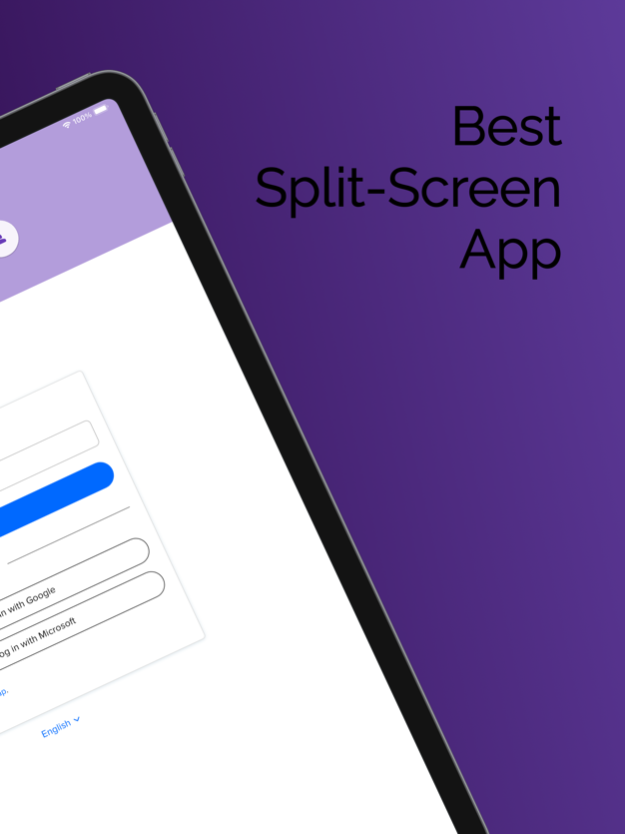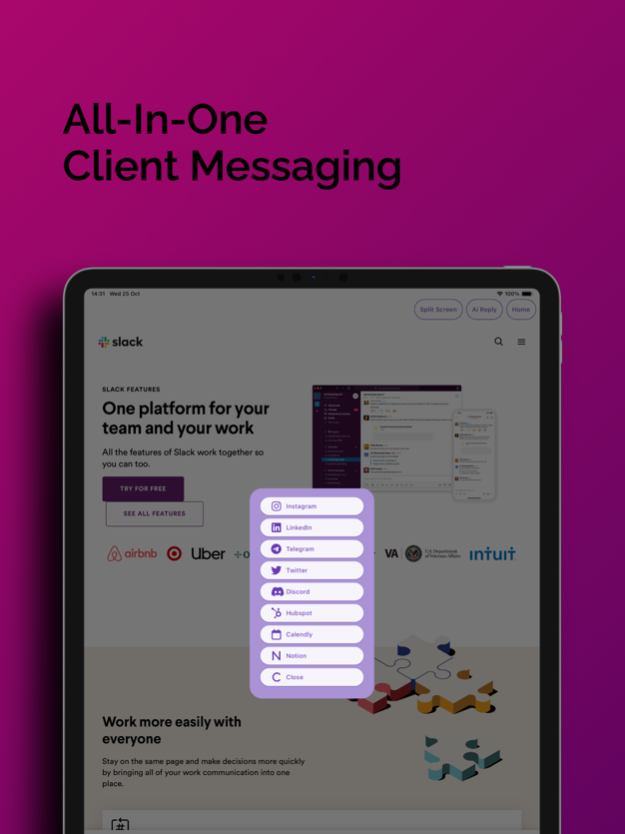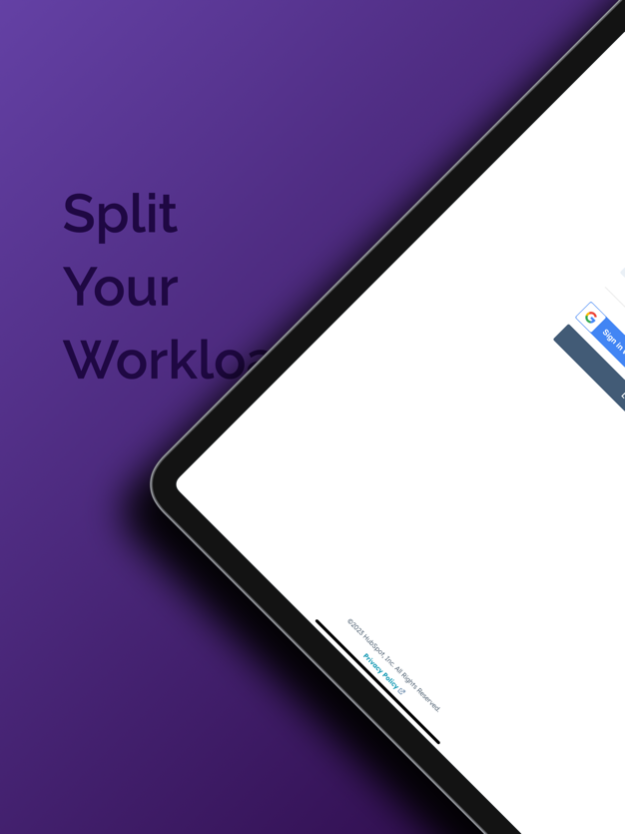SplitNet 2.0 2
Continue to app
Free Version
Publisher Description
Experience Enhanced Split-Screen Multitasking!
Welcome to the ultimate split-screen multitasking app, now better than ever.
Boost your productivity with our sleek and revamped interface.
Seamlessly run two apps side by side and get more done in less time.
Our app is designed for efficiency and convenience.
Key Features:
Revamped Interface: Our new design is intuitive and visually appealing.
Enhanced Performance: Enjoy smoother split-screen multitasking.
Bug Fixes: We've addressed known issues for a more stable experience.
Increased Compatibility: Now compatible with the latest devices and OS versions.
Effortlessly manage your tasks and apps with our split-screen app. Whether you're working on a document while browsing the web, chatting while watching a video, or any other multitasking scenario, our app makes it easy. It's like having two screens on your device, maximizing your efficiency.
Download SplitNet 2.0 or update our app now and experience the new era of split-screen multitasking.
Get more done in less time, all with a sleek and improved user interface.
Terms of Use: https://www.apple.com/legal/internet-services/itunes/dev/stdeula/
Nov 22, 2023
Version 2
Redesigned interface for a more intuitive user experience.
Improved performance for smoother split-screen multitasking.
Bug fixes and stability enhancements.
About SplitNet 2.0
SplitNet 2.0 is a free app for iOS published in the Chat & Instant Messaging list of apps, part of Communications.
The company that develops SplitNet 2.0 is csaba abel. The latest version released by its developer is 2.
To install SplitNet 2.0 on your iOS device, just click the green Continue To App button above to start the installation process. The app is listed on our website since 2023-11-22 and was downloaded 1 times. We have already checked if the download link is safe, however for your own protection we recommend that you scan the downloaded app with your antivirus. Your antivirus may detect the SplitNet 2.0 as malware if the download link is broken.
How to install SplitNet 2.0 on your iOS device:
- Click on the Continue To App button on our website. This will redirect you to the App Store.
- Once the SplitNet 2.0 is shown in the iTunes listing of your iOS device, you can start its download and installation. Tap on the GET button to the right of the app to start downloading it.
- If you are not logged-in the iOS appstore app, you'll be prompted for your your Apple ID and/or password.
- After SplitNet 2.0 is downloaded, you'll see an INSTALL button to the right. Tap on it to start the actual installation of the iOS app.
- Once installation is finished you can tap on the OPEN button to start it. Its icon will also be added to your device home screen.